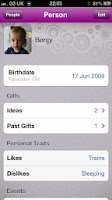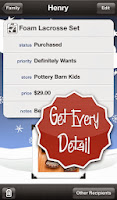Last year we took our first family trip to Disney World, and we had a ball. While I was doing research and planning our trip, I discovered an amazing website called WDW Prep School. If you're planning a trip to Walt Disney World, I would HIGHLY recommend you visit her site. One of my favorite things on her site is a post about her Disney World Binder, which also has links to tons of downloads that you can use to make your own Disney Binder. So being a binder fan, I started my own Disney Binder and revisited that post many times to help find what I needed to plan our trip. I loved the post so much that it started me thinking that I would love to be able to offer a resource like that for Christmas Binders. Which brings us here!
I have long been a fan of Christmas Binders. Whether your Christmas preparations are on a grand scale or a simple one, a Christmas Binder can help you keep track of everything. The beauty of the Christmas Binder is that they are totally customizable to every situation. Maybe you just need a place to keep track of your gift giving, Christmas card lists, and recipes. Or maybe you want a place to keep all those magazine clippings and printed out photos from the Internet to help inspire your decorating. Whatever it is that you want to keep track of, a Christmas binder is a great way to do it.
I started my own Christmas Binder several years ago, and I use it every year. My binder has up until recently been divided into the following sections:
- Gifts (While the last couple years I have used an app to keep track of my gifts, this is still a great place to keep receipts)
- Recipes
- Decorations
- Traditions
- Christmas Card Lists

Shabby chic kitchen Christmas holiday recipe binde Binder by CulinaryNoteCards
Look at Shabby chic Binders online at Zazzle.com

Vintage santa Christmas holiday recipe binder by CulinaryNoteCards
Browse Shabby chic Binders online at Zazzle.com
Maybe.
But I can tell you that I would love having a binder dedicated to holiday recipes. I plan to use it for both Thanksgiving and Christmas (which is why it's called Holiday Recipes, and not Christmas Recipes). I am dividing the recipes into sections like a cookbook-- appetizers, breakfast, main course, sides, desserts, etc. And I have made an agreement with myself only to include the recipes that are tried and true family favorites. This is not the place to keep those clipped, untried recipes out of a magazine. Just the favorites.
Now I can expand the information in my other binder to include more planning and decorating information. This is important, especially because I tend to forget from one year to the next what I did that worked and what I did that didn't work. Having a place to keep photos and notes from year to year saves lots of trouble.
If you want to start your own Christmas binder, or even if you already have one started, then I hope you'll find something useful in this list of downloads. My main criteria for choosing which links to include was that they be free, and that they be useful. Most of them are variations on a theme, but hopefully you can find one in each section with a design you like. Be sure to check out the links in the Planning Page Collections section, because they each have multiple downloads. Happy planning!
Planning Page Collections:
(These are links to sites that have created sets of planning pages for you to download. Most of these include recipe/meal planning pages, gift lists, Christmas card lists, and calendars.)
- Free planning pages by Botanical Paperworks for Gifts, Baking Lists, Dinner List, Activities, and Christmas Cards
- Christmas Planner Printables (red/green) by A Typical English Home, part one
- Christmas Planner Printables (red/green) by A Typical English Home, part two
- Christmas Planner (silver/teal/gold) by A Typical English Home, part one
- Christmas Planner (silver/teal/gold) by A Typical English Home, part two
- Beautiful planning pages by My Papercrafting Obsession
- Colorful planning pages by The House on Hillbrook
- Doodle Christmas Planner by Shabby Art Boutique
- Lovely Vintage Christmas Planner by Shabby Art Boutique (has a 2012 dated calendar, but the rest of the pages are not dated)
- Free Christmas Holiday Season Planning Printables by Raising Sticky Hands to Heaven (includes Thanksgiving!)
- Free Holiday Planning Workbook by Living Well, Spending Less
- Christmas Planner by Tip Junkie
- Christmas Organizing Printables by The Polka Dot Posie
- Printable Christmas Planner by Crazy Little Projects
- Two Printable Christmas Planners by Growing Up Gabel
Printable Cover Pages and Dividers:
- Christmas Countdown Printable Dividers by Organized Christmas
- Beautiful cover page and dividers by My Papercrafting Obsession
- Recipe Book Dividers by Pink Polka Dot Creations
Calendars:
Food/ Menu Planning:- Free Printable Menu Planning Page by This Designer Cooks
- Holiday Menu Planner by Organized Christmas
- Master Freezer Cooking Plan Sheet by Life As Mom
- Freezer Cooking Planning Worksheet by Life As Mom
- Prep Chef List and Timeline by Life As Mom
- Freezer Cooking Prep Worksheet by Mom's Budget
- Holiday Menu Planner (in 3 different color schemes) by Clean Mama
- Holiday Menu Plan (more detailed) by Clean Mama
- Menu Planning and Grocery Shopping Lists by Aly Stamps
- Menu Planner, Recipe Page, and Shopping List by Krafty Cards Etc.
- Holiday Menu Planner by I'm an Organizing Junkie
- Grocery Shopping List by I'm an Organizing Junkie
Decorations and Decorating:
Gifts:
Thanksgiving:
- Holiday Gift Tracker by I Heart Organizing
- Christmas Gift Planner by iMom
- Christmas Gift Giving Planner by the Elli Blog
- Gift Planner and Stocking Stuffer List by Krafty Cards Etc.
- Christmas Wish List (3 Styles) by Organizing Homelife
- Printable Gift Idea Lists by Organizing Homelife
- 125 Stocking Stuffer Ideas by Organizing Homelife
- Five Free Excel Holiday Budget Spreadsheets by The Household Planner
- Christmas Budget Worksheet (includes expenses like cards and food) by Vertex 42
- Christmas Budget Printable by The Art of Simple
- Christmas Savings Plan Worksheets by Creative Savings
- Holiday Budget Worksheet by Mary Organizes
- Christmas Card & Newsletter Planning Printables by Organizing Homelife
- Christmas Card Planner and Address List by Pinch a Little Save a Lot
- Christmas Card Printables by The Fast Lane
- Holiday Shortcuts Checklist by Clean Mama
- Holiday Entertaining Planner by Organized Homelife
- To Do List by Aly Stamps
- Master Checklist, To Do List, and Christmas Planner by Krafty Cards Etc.
- Christmas Packing List (for Holiday Travel) by From Overwhelmed to Organized
Thanksgiving:
See more Christmas themed binders at Zazzle.com
Browse other gifts from Zazzle.
(Note: If you use my referral link Zazzle will pay me a referral fee.)
Browse other gifts from Zazzle.
(Note: If you use my referral link Zazzle will pay me a referral fee.)